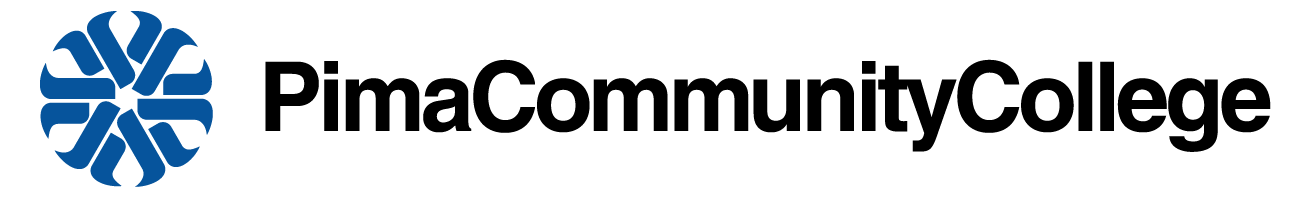CONNECTING WITH STUDENTS
The typical way that coaches connect with their students is through one -on-one virtual meetings scheduled on PimaConnect and attended through a Google Meet session. Students can set up this appointment through your PimaConnect account on their own or you can set up a separate calendar event for the meeting. Coaches often send out a separate Google Meeting link to their students so that they can add details to the meeting. It’s important to take notes during, or soon after, these meetings so that you can refer to them during future interaction with the same student. Coaches keep track of student interactions within PimaConnect using self-referrals and the comments section, coaches will create their own spreadsheet each semester to track data stored in the Student Data shared folder. Student data from these spreadsheets will drive decision making.
-on-one virtual meetings scheduled on PimaConnect and attended through a Google Meet session. Students can set up this appointment through your PimaConnect account on their own or you can set up a separate calendar event for the meeting. Coaches often send out a separate Google Meeting link to their students so that they can add details to the meeting. It’s important to take notes during, or soon after, these meetings so that you can refer to them during future interaction with the same student. Coaches keep track of student interactions within PimaConnect using self-referrals and the comments section, coaches will create their own spreadsheet each semester to track data stored in the Student Data shared folder. Student data from these spreadsheets will drive decision making.
Methods to Connect with Students
- Inviting students to set up regular meetings (weekly/biweekly) to discuss progress towards an academic goal
- Setting up a virtual/hybrid study group
- Creating a Panopto video about success topics
- Hosting a virtual/hybrid workshop or Webinar on a success strategy
- Sending out Google Forms as surveys to gauge student interest and receive feedback
- Create a Google Jamboard to share ideas or receive student feedback
- Create Infographic to share out with students
- Virtual celebratory or community-building events; hosting a virtual game-night, gratitude share-out, online networking practice, virtual field trips etc.
- Contribute to an open discussion forum if the course instructor has that as an option in the course
- Virtual guest speakers
- Book clubs
- Create an email newsletter with engaging resources – example here
- Ask students for feedback using surveys to identify what activities they prefer to interact with