10 Employee Service Center (ESC)
The Employee Service Center (ESC) coordinates all benefits and payroll of PCC employees. The ESC is where employees go to view paystubs and tax information, as well as enter leave information on their timesheets.
To access the ESC platform:
Accessing the Employee Service Center (ESC)
- Log into MyPima at my.pima.edu.
- Under Pages on the the left navigation pane, click on Employee.

- From the dropdown menu, click on Employee Service Center

Timesheets
Your timesheet is used to report all absences. Each course taught will have a separate timesheet. Rather than a class absence deduction based on contract value divided by the number of times a class meets in a semester, the deduction will be based on an hourly rate (link here). If the absence qualifies for sick leave usage and the adjunct faculty member has accrued sick leave available, there will be no deduction to biweekly salary. The three relevant earn codes to use are:
Sick leave taken – See qualifying reasons (in the ‘Benefits’ section).
Unpaid Class Absence Hours – Use when there is insufficient sick leave banked or for a non sick leave qualifying reason.
Paid Absence Hrs – Use for absence from class for College mandatory training or at specific request of department heard or administrator. State reason in the comment field.
To reach the Employee Service Center, email esc@pima.edu (link here) or call (520) 206-4945.
Accessing your Timesheet
- Log Into MyPima at my.pima.edu
- Under Tools on the the left navigation pane, click on Employee.

- From the dropdown menu, click on Timesheets. (You may have to scroll down and click “See more” to view this option)

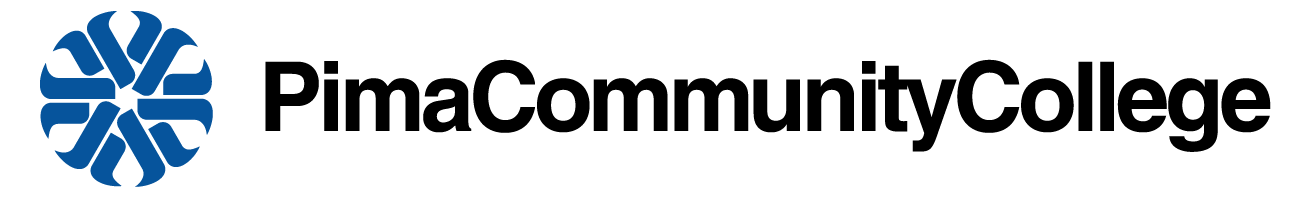

Feedback/Errata