12 eLumen
Curriculum Quality Improvement (CQI) oversees eLumen and offers a variety of resources for navigating eLumen and entering assessment data.
For detailed information on how to use eLumen, visit the CQI page in MyPima
In addition to individual grades, Adjunct Faculty will also asses the achievement of each Course Learning Outcome (CLO) for every student each semester. This assessment is collected via a platform called eLumen. CLOs are measured using rubrics built into the eLumen assessment management system. The assessment practices are created and maintained by each discipline. If you have questions regarding the CLOs for your course or the assessment process, contact your Department Head.
How to Access eLumen
- Log into MyPima at my.pima.edu.
- Under Tools on the the left navigation pane, click on Faculty Resources.

- From the dropdown menu, click on eLumen.
How to Access the Curriculum Quality Improvement (CQI) Page in MyPima
- Log into MyPima at my.pima.edu.
- Under Pages on the the left navigation pane, click on Employee.

- From the dropdown menu, click on Curriculum Quality Improvement.
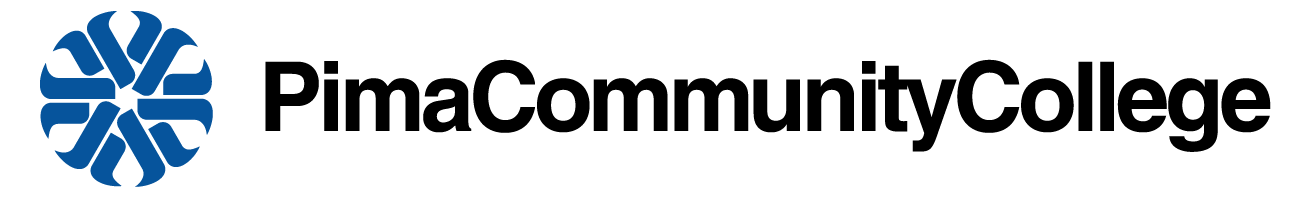

Feedback/Errata