11 D2L
D2L (also known as Desire2Learn or Brightspace) is Pima’s Learning Management System (LMS). The purpose of an LMS is to serve as platform to deliver educational content, track student learning and progress, accept assignment submissions, and maintain the course gradebook. Every course at Pima, even an entirely in-person, synchronous course, is given a D2L course shell. “Course shell” refers to the template that serves as a starting point for a course’s presence in the LMS. Course shells allow for consistency for faculty students in accessing D2L most important features and navigating their course easily.
All courses, regardless of modality, are required to maintain an up-to-date gradebook in the assigned D2L course shell.
Here’s a brief introduction to D2L from Dr. Tony Sovak, Director LMS & eLearning Quality
Cloning a Course Shell
At the start of each teaching term, faculty may choose to make a clone of the course shell for a previous offering of their course. Cloning a course shell allows for an instructor to duplicate the prior offering’s course structure and design – including settings pertaining to the course’s gradebook, assignments, and all of the course content.
All faculty members have access via D2L to Import, Export, or Copy Components (aka “clone”) from one of their previous Course Reference Numbers (CRN) to their current CRNs. The practice of self-cloning courses is highly encouraged, as it allows faculty to clone the whole course or selected items. To self-clone a course, faculty may only copy into and out of courses in which they are listed as the Instructor of Record in Banner:
Log into D2L > select course > click on the setting gear/wrench icon in the right hand upper corner > Import/Export/Copy Components.
Self-Cloning Resources
Brief instructional videos can be found here
Brief Youtube Video here
D2L Brightspace link: Import/Export/Copy Components
Links to written instructions:
Cloning Assistance
Please submit a Service Request to PimaOnline for the following to:
Clone the Course of another instructor
Clone from the Master Course
Clone from DEV Space
D2L Gradebook
All faculty members are required to maintain an up-to-date gradebook in D2L Brightspace. It is important for faculty members to enter “0” for any assignments students do not complete so that final calculated grades are accurate. Missing assignments that are not given a “0” will not be reflected in the final grade, as final grades will not assume a missing entry is a “0”, and so final grades will not reflect it and instead will convey a higher grade. The student then might not know they are missing an assignment.
Regarding final grade submissions, detailed information should be provided to you by your supervisor or Department Head towards the end of the semester. Also, please see the Grades information and the Grades collection of YouTube videos provided by D2L Brightspace.
Weighted System or Points System?
Please visit the PimaOnline Faculty Guide Grades page for information about setting up your gradebook https://onlinefaculty.pima.edu/d2l/grades (link here). A weighted system allows you to create a gradebook that is controlled by the percentage of each item. A points system allows you to create a gradebook that is controlled by the points given to each item. Neither system is better; they are just different.
D2L Resources
D2L Essentials
While not required, the D2L Essentials course is highly recommended to get you started using Pima’s D2L Learning Management System. The D2L Essentials course has been designed with Pima faculty in mind and is a comprehensive resource on how to navigate D2L and explanations of common tasks many instructors at Pima will encounter using the system.
D2L Essentials is a fully-online, asynchronous course – meaning the course can be taken beginning at any time and as a self-paced independent study.
Adjunct Faculty are able to register for this course prior to obtaining their MyPima credentials via CourseMerchant. Enroll in D2L Essentials here.
1-on-1 D2L Help
The Faculty Resource and Service Centers (FSRC) offers 1-on-1 D2L and tech support by appointment, both virtually and in-person at campus FSRC locations. For more information and to schedule an appointment, visit the FSRC website.
Academic Learning Technologies (ALT)
The Teaching and Learning Center’s ALT Team are Pima’s experts for all things academic technology. In addition to running pilots of new technologies, they support key third-party academic technologies integrated into D2L, including H5P, Packback, Panopto, Perusall, and PlayPosit.
For more information, visit the ALT Team’s webpage or contact the ALT team.
The Faculty Guide for Online and Web-Enhanced Teaching
This website is designed as a one-stop-shop to support all faculty development needs connected with online pedagogy, instructional design, web-enhanced teaching, D2L Brightspace, and academic technologies. It is designed and maintained by PimaOnline to address the college-wide needs of our faculty across all modalities. We also use a parallel design approach ensuring that faculty can easily find and share with their students parallel content at our Student Guide.
Pima Tech Guides (ScreenSteps)
Pima Tech Guides is a collection of tutorials that has been developed based on what tasks are most common for PCC instructors. Many of the questions you encounter about D2L processes and settings are covered by our ScreenSteps tutorials in our Pima Tech Guides.
For more information visit the Pima Tech Guides: D2L for Instructors website
D2L Technical Support 24/7
For faculty and students to use 24 hours a day, 7 days a week:
D2L Technical Support, includes assistance via email, live chat option, phone
You can always call D2L for help (available 24/7): 1 (877) 325-7778.
D2L Service Requests
The table below who to contact regarding various D2L service requests, and links directly to the appropriate request forms.
| Request Form | Description | Action | Personnel |
| D2L/Brightspace Support | General D2L/Brightspace support if no other services apply. | Review, resolve or redirect | LMS and eLearning Quality Department team |
| Role Request | Use this service to request a special role on a course you do not directly teach. | Roles submitted, Dean approval | D2L Tech Support team |
| Shell Request | Use this service to request that a new Shell course be created. | Shell type, users & access, clone preferences before implementation | D2L Tech Support team |
| Course Cloning Request | Use this service to request a CRN to be cloned in D2L. | Approvals from Dept head and/or master owner | D2L Tech Support team |
| Quality Review Services | Request a list of all broken links for or a spelling and grammar check for courses you teach or maintain. | 1st, 2nd review, report, removal | LMS and eLearning Quality Department team |
| D2L third party tools request | D2L third party tools (LTI) requests. | Document & outline request, implement tools | LMS and eLearning Quality Department team |
| Master Course Elevation Request | Use this service to request a new Master Course Elevation be put in place or an old Master Course to be replaced. | Requests only made by: Dept heads, instructional designers, administrators | D2L Tech Support team |
The table above appears in the LMS and eLearning Quality Faculty Handbook. Visit the handbook for more information.
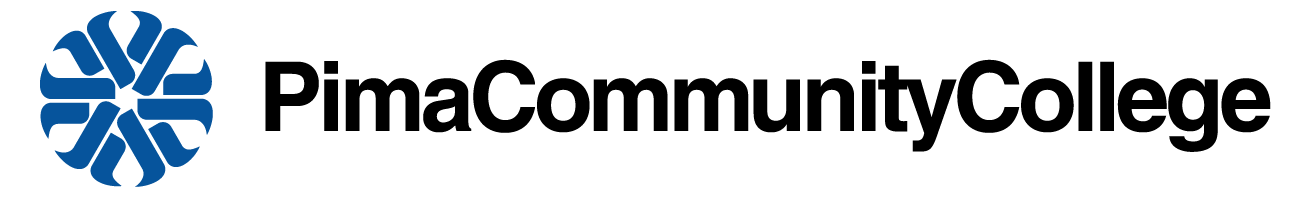

Feedback/Errata