The Employee Service Center (ESC)
The Employee Service Center (ESC) coordinates all benefits and payroll of PCC employees.
Additional information can be found in the MyPima intranet at (link here)
Paid Sick Leave
Adjunct Faculty members will use Web Time Entry (WTE) to report sick leave and all absences. If the absence qualifies for sick leave usage, and the adjunct faculty member has the accrued sick leave available, then there will be no deduction to biweekly salary.
Paid sick time is accrued at a rate of 1.0 per 30 hours worked. Hours worked include class preparation, reviewing student work, and grading. Each load hour is equivalent to 2.25 hours worked per week. For example, a three load class taught in the traditional semester would be credited with 114.75 hours worked and accrue 3.83 hours of paid sick leave over the course of a semester.
Employees can only use sick leave after it is accrued.
Unused sick leave does carry over, but Adjunct Faculty can only accrue and use no more than 40 hours of sick leave per year. Please view the Sick Leave page in the Employee Handbook for specific details.
Sick leave can be used for you or to care for a family member:
Mental or physical illness, injuries or health conditions
A public health emergency
To address issues related to domestic violence, sexual violence
The definition of family member is:
Spouse or legally registered domestic partner
Parent, grandparent, grandchild, sibling, or person who stood in loco parentis of an employee
A biological, adopted, foster or stepchild of any age
Any other individual related by blood or affinity whose close relationship is the equivalent of a family relationship
See the Family Medical Leave Act (link here) (FMLA) for more information, or visit the Employee Handbook: Sick Leave (link here).
Emergency Treatment Leave
Leave without loss of pay shall be granted for emergency medical treatment for employees injured during performance of assigned work. Employees who have returned to regular duty will be permitted reasonable time off without loss of pay to attend required physician appointment(s) for treatment of the job related injury. The Employee Service Center must be notified of the incident and the status of the condition in accordance with the College’s Occupational Safety and Health Administration (OSHA) and Workers’ Compensation reporting requirements.
Eligibility for College Medical and Pharmacy Plan Benefits
A limited number of adjunct faculty are eligible to participate in the College’s medical and pharmacy plan. Eligibility is based on working an average of 30 hours or more in the College’s look back period. The look back period for on-going employees runs from May to April and for new employees is based on the first 12 months of employment. Employee Service Center (ESC) staff notify eligible employees of their eligibility. For more information please contact the ESC (link here) at (520) 206-4595.
Adjunct Faculty Retirement
Mandatory Retirement Plan Information
Adjunct Faculty who meet eligibility requirements must participate in the mandatory retirement system, either the Arizona State Retirement System (ASRS) defined benefit plan or the Optional Retirement Plan (ORP) defined contribution plan. The retirement eligibility requirement is met when that employee is engaged to work or works at least 20 hours a week for at least 20 weeks in a fiscal year (July 1 through June 30). This is also referred to as the “20/20 criteria” for membership. (A.R.S. § 38- 711(23)(b)) The same criterion is used for ORP membership.
For adjunct faculty, load hours are converted to hours worked to determine eligibility. Each load hour is equal to 2.25 hours worked per week for a traditional semester. For example, a 3-load course is counted as 114.75 worked hours for the course. The work hours are allocated based on the number of weeks the course encompasses. When an employee meets the 20/20 criteria in a fiscal year, retirement deductions begin and continue for the remainder of the fiscal year, regardless of hours worked. Once an adjunct faculty member has been identified as eligible to participate they will be notified via PCC email. Information on the retirement plans available will be included along with due dates and actions items to complete. If no response is received to the email within the allotted time frame (30 days) the employee will be defaulted into ASRS. The retirement plan selected/defaulted is irrevocable over an employee’s employment at the college.
There are special rules for early retirees, and those who have retired less than one year ago. If you are an early ASRS retiree you must work less than 20 hours for 20 weeks per year (20/20 rule) in order to keep your monthly pension benefits. If you are within 365 days of your retirement you may not work 20/20. After one year (365 days) a retiree can work an unlimited number of hours while maintaining your monthly benefit, however upon meeting eligibility participation in the ORP will be required. If you received a notice that you are eligible for the retirement plans and you are an early retiree or have retired in the last 365 day please contact the Employee Service Center immediately: ESC@pima.edu at (520) 206-4595
Voluntary Retirement Plan Information
All employees have the option to participate in the 403b Tax Sheltered Annuity Plan or 457 plan. Contributions made to these plans are pre tax and your portfolio grows tax free until distributions are taken. PCC does not match contributions to these plans. IRS distribution rules and contribution limits apply to these plans.
Information regarding the college’s mandatory and voluntary retirement plans is available on the intranet at MyPima > Employee > Intranet Guide > Employee Service Center > Retirement. Questions can also be addressed to the Employee Service Center (link here) or 206-4595.
Tuition Reduction/Waiver
The Governing Board recognizes the benefits of higher education and supports a tuition and fee waiver program for faculty, adjuncts, full-time and part-time employees–as well as their spouses and qualifying child(ren)–to enroll in, or audit, College credit courses. The waiver extends to the Board-approved, per credit hour Tuition Rate, the Student Services Fee, and the Technology Fee. Program participants shall be responsible for all other costs incurred with registration. The tuition reduction/waiver form is available online under the Employee Services Center (please see screenshot below). For more information, contact the Employee Service Center (link here) at (520) 206-4945.
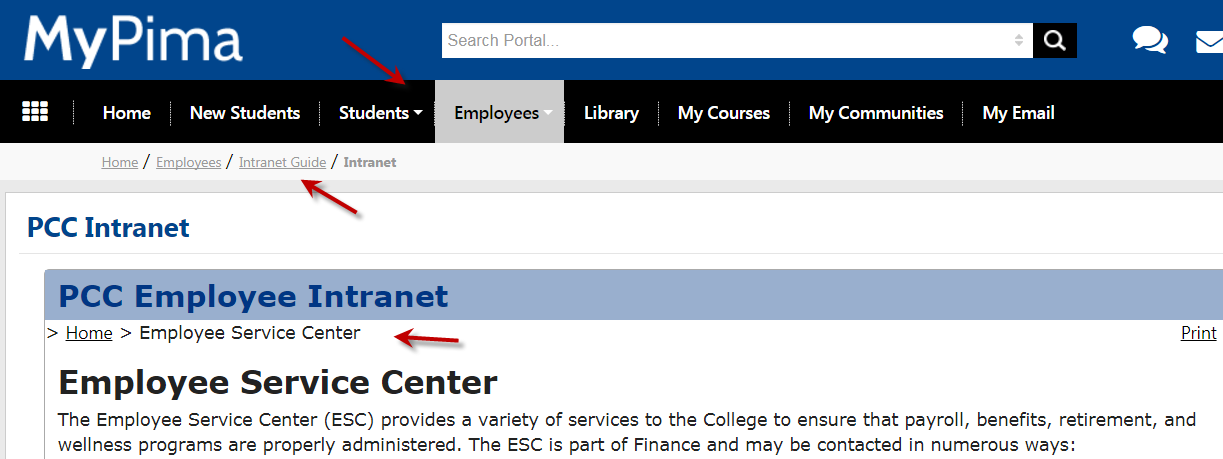
Under Resources for specific ESC functions are available below, click “benefits.”
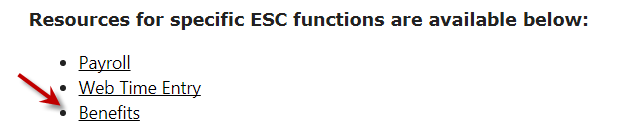
Then, “Other Forms.” Click “Tuition Waiver Request.”
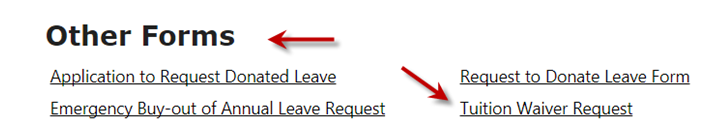
Counseling & Employee Assistance Program (EAP)
The EAP provides free short term counseling and referral services to covered employees and their immediate families. Counseling is strictly confidential and covers a wide range of concerns, such as those related to marriage and family, relationships, divorce and separation, financial concerns, personal and interpersonal problems, eldercare issues, alcohol and other drug problems, stress management, work issues, anxiety and depression. Day, evening, and weekend appointments are available. Emergency help is available by phone 24 hours a day.
For details, contact the Employee Service Center: call 520-206-4945 or email esc@pima.edu.
Health Care Resources
The on-campus Eastside Health Clinic (link here) is open to Pima students, staff, faculty, and the public. It is located on the East Campus and is operated by MHC Healthcare. Most major health plans and insurances are accepted. Sliding fees are available for those without insurance.
For dental care, our Dental Hygiene Clinic (link here) provides low-cost therapeutic and preventive services. Care is completed by Pima dental students under the supervision of licensed dentists and dental hygienists. Adults and children are welcome.
Each spring, The Northwest Campus Massage Clinic offers quality massage services to students, staff and the public. A 50-minute massage is $20 for Pima employees and students with valid 8-digit A#s ($30 for the public). The clinic is in A211 and appointment dates and times are advertised in the spring in the @PimaNews email newsletter. Appointments are scheduled by calling 520-206-2062. Online prepayment required (debit/credit card). For more information, contact John Sweeney 520-444-6628.
Breastfeeding & Pumping Rooms
Nursing mothers (students and employees) can reserve a lactation room on Pima campuses. Find out more at Pregnant and Parenting Students FAQs | Pima Community College, Tucson, Arizona (link here)
Jury Duty
Paid Jury Duty leave applies to employees who are required to report for service in response to a Jury Duty summons. For policy and information see the Personnel Policy Statement for College Employees (link here).
Voter Leave
Voter Leave Employees may be provided necessary time off with pay, not to exceed three hours, for the purpose of voting in any city, county, state or national elections if there are less than three consecutive hours between the opening of the polls and the beginning of the employee’s regular work day or between the end of his/her regular work day and the closing of the polls. Employees must notify their immediate supervisor of their intent to take leave on election day no later than the day prior to the election.
For policy and information see the Personnel Policy Statement for College Employees (link here).
Parking
There is no reserved parking space on the College premises with the exception of those reserved for individuals with disability placards or plates.
Voicemail
Voicemail accounts are available to all adjunct faculty. It is a convenient way to communicate with students, other faculty and College staff. The designated campus representative has to request this account on behalf of the adjunct faculty. Please contact your Faculty/Campus Resource Center to begin the process. The designated campus representative will email you a mailbox number and password. Voice mail accounts can be accessed from any telephone. For questions or concerns please call 206-2718 and leave a message; a technician will be paged.
To log on to your mailbox from your phone:
Dial 4699 or use button labeled “AVST VOICEMAIL”
Enter security code when prompted, (default code is 9600)
See “Working with messages.txt”, “VM quick ref.pdf”, or follow prompts.
To log on to your mailbox from another college phone:
Dial 4699 or use button labeled “AVST VOICEMAIL”
When voicemail answers press # (if you hear “please enter your security code” press * then #)
Enter mailbox number when prompted, usually your extension number.
Enter security code when prompted, (default code is 9600)
See “Working with messages.txt”, “VM quick ref.pdf”, or follow prompts.
To log on to your mailbox from outside the college:
Dial 206-4699.
When voicemail answers press #
Enter mailbox number when prompted, usually your extension number.
Enter security code when prompted, (default code is 9600)
See “Working with messages.txt”, “VM quick ref.pdf’, or follow prompts.
Additional Information
College Calendars
College Catalog
College Schedule of Classes
Human Resources/Payroll
Change of Personal Information
The instructor‘s current home address, telephone number(s) and emergency contact information must be listed with the Faculty Qualifications and Hiring Office (link here) at 520-206-4417 or facultycertification@pima.edu (link here). Employed adjunct faculty may go to MyPima for all employee information changes.
Pay Dates
To find Payroll information, see the Faculty Services and Resource Center (link here) > Resources > Compensation (link here).
See the screenshot below to access your Pay Stub:
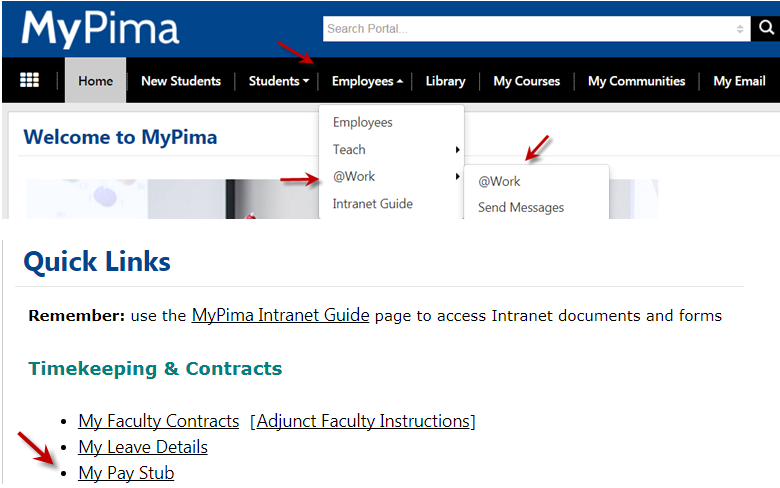
Direct Deposit
Direct deposit is highly recommended and can be set up over email. Complete a Request for Direct Deposit (link here) and email it to the Employee Service Center: ESC@pima.edu. Contact them with questions regarding paychecks and Banner home address updates: 206-4945.
Otherwise, all paper checks will be mailed to the address on file in the Banner system.
Web Time Entry (WTE)
This timesheet is used to report all absences. Each course taught will have a separate timesheet. Rather than a class absence deduction based on contract value divided by the number of times a class meets in a semester, the deduction will be based on an hourly rate (link here). If the absence qualifies for sick leave usage and the adjunct faculty member has accrued sick leave available, there will be no deduction to biweekly salary. The three relevant earn codes to use are:
Sick leave taken – See qualifying reasons (in the ‘Benefits’ section).
Unpaid Class Absence Hours – Use when there is insufficient sick leave banked or for a non sick leave qualifying reason.
Paid Absence Hrs – Use for absence from class for College mandatory training or at specific request of department heard or administrator. State reason in the comment field.
View detailed instructions (link here) or locate tutorials below the Web Time Entry link. To reach the Employee Service Center, email esc@pima.edu (link here) or call (520) 206-4945.
To access your electronic timesheet, log in to MyPima and select the @Work tab. Timesheets are located in the Quick Links – Timekeeping & Contracts section of the page:
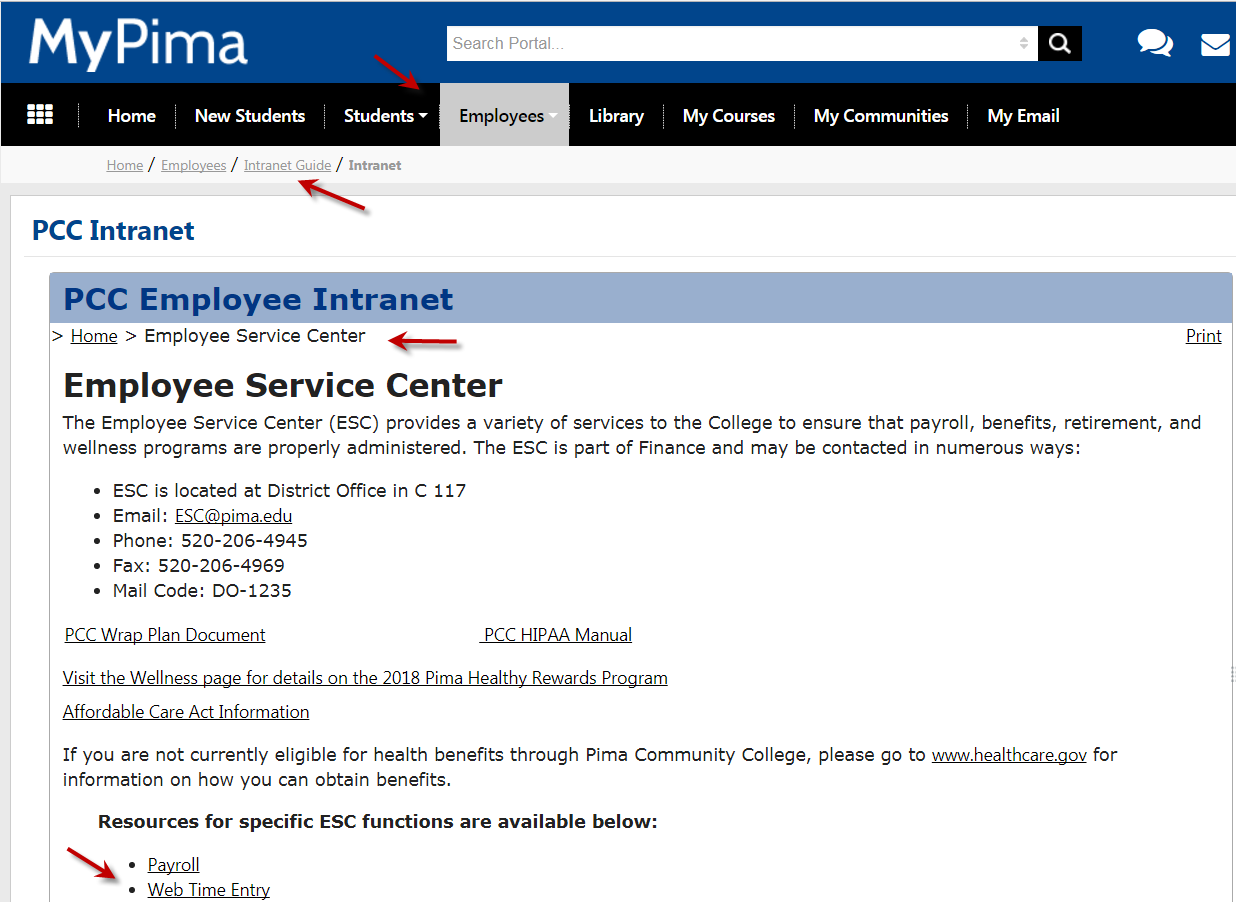
Emergency Procedures
Each campus or center may have special guidelines. In case of fire or other emergencies, contact the Department of Public Safety (link here) at 206-2700 or 911. Appropriate administrators must be notified immediately of accidents or other emergencies, and must complete an accident form. In the case of accidents/incidents, a report must be filed with the Department of Public Safety.
Department of Public Safety or Emergency Services will:
dispatch personnel to the scene
administer first aid, if required
radio for medical and ambulance service, if needed
contact relatives or friends, if requested
In cases that do not require ambulance transportation or emergency room treatment, parties should contact their personal physicians.
A Note on Vulnerable Communities: As an adjunct faculty member, please consider the effects that policing might have on vulnerable populations among our students and their families.
Emergency Preparedness
The Emergency Preparedness training is offered by the Environmental Health & Safety Department. For information, please follow the steps below:
Log into MyPima
At “Employee” tab, choose “Intranet Guide”
At Folders, choose “Health and Safety”
At “Health and Safety” choose “Emergency Preparedness, Response, and Fire Safety
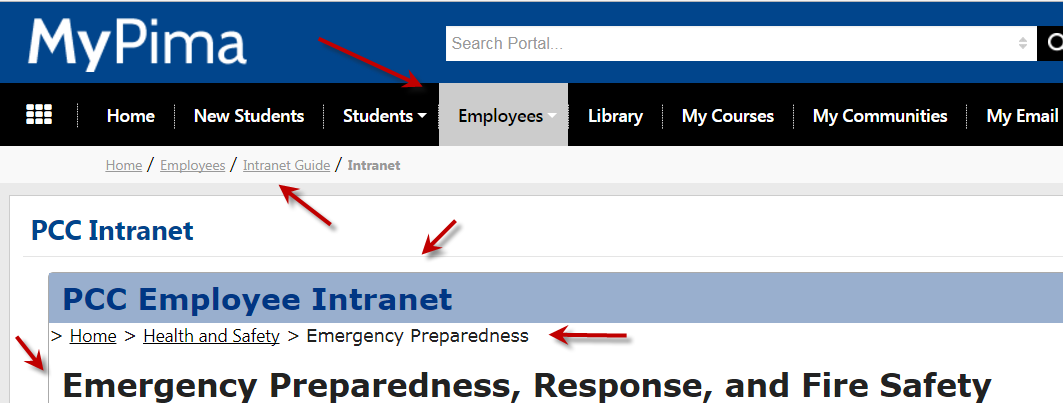
From here, you may click the links of the topics of your interest.
Text Alerts & Emergency Messages
To sign up for emergency alerts, text the word alerts to 79516. You will receive a confirmation message. To stop receiving messages, text the word stop to the same number. Certain cell phone providers may charge a fee for delivery of text messages.
Emergency Response Quick Reference Guide
Call 911 to report:
Fires
Medical emergencies
Crime in progress
Other serious situations affecting public safety, health or environment
No need to dial ‘8″ from College phone
Fire Alarm in Your Building
(Loud horns and/or white strobe lights flashing from walls and/or ceilings)
Evacuation procedures:
Take your purse, backpack, keys, jacket, etc., if it is safe
Follow instructions of Campus Action Team (CAT) members (in bright green vests)
Close doors behind you but do not lock them
Do not use elevators
Proceed to nearest building exit
Go to designated assembly area outside building
Remain there until ‘all clear” from a PCC police officer, campus president or CAT leader
Report a Fire
(Large, out-of-control, or if smoke is visible)
Activate nearest fire alarm, if one is not already ringing
Call 911 from a safe area
Follow evacuation procedures; see Section 2.
For small fires (i.e., trash can), if you are trained, use a fire extinguisher, try to extinguish the fire.
Report all fires, even if found extinguished
Complete PCC Accident/Injury Report
In Case of Medical Emergency
(e.g., unconsciousness, inability to move, potential spinal injury, seriously broken bone, uncontrolled bleeding, heart attack, inability to breath)
Call 911
Provide requested information
Follow dispatcher’s instructions
If certified, administer any needed first aid
Do not try to move person in distress
Tell person in distress help is coming
Try to make person in distress as comfortable as possible
Remain with person in distress until help arrives
CALL COLLEGE POLICE 520-206-2700
Any time AFTER you call 911
To report:
bomb threats
suspicious person(s)
medical emergencies when an ambulance is called
motor vehicle accidents without injuries
after-hours facilities emergencies
Major Chemical Spill, Leak or Biohazard
Evacuate immediate area
Confine fumes by shutting any doors to area
Activate nearest fire alarm, if one is not already ringing
Go to safe area
Call 911
Provide requested information
Follow dispatcher’s instructions
Follow evacuation procedures; see Section 2
Potential exposure to chemical/biological/nuclear agent: Go to safe area but stay away from others to avoid contaminating them
Active shooter in Your Vicinity
Evacuate
Have an escape route and plan in mind
Leave your belongings behind
Keep your hands visible
Hide out
Hide in an area out of the shooter’s view
Block entry to your hiding place and lock the doors
Silence your cell phone and/or pager
Take action
As a last resort and only when your life is in imminent danger
Attempt to incapacitate the shooter
Act with physical aggression and throw items at the active shooter
Call 911 when It Is safe to do so
Location of the active shooter
Number of shooters
Physical description of shooters
Number and type of weapons held by shooters
Number of potential victims at the location
When law enforcement arrives
Remain calm and follow instructions
Put down any items in your hands (i.e., bags, jackets)
Raise hands visible at all times
Avoid quick movements toward officers such as holding on to them for safety
Avoid pointing, screaming or yelling
Do not stop to ask officers for help or direction when evacuating
With an active shooter situation
Be aware of your environment and any possible dangers
Take note of the two nearest exits in any facility you visit
If you are in an office, stay there and secure the door
Attempt to take the active shooter down as a last resort
Bomb Threat/Suspicious Object(s)
If you receive a telephone bomb threat:
Remain calm
Obtain as much information as possible; note specific details
If you observe a suspicious object, package, etc.:
Do no touch, move or tamper with object(s)
Call 911 from a safe area
Keep yourself and others away from object(s)
Do not use cell phones or radio equipment within 100 feet of object(s)
If told to evacuate, follow building evacuation procedures
Do not reenter building until “all clear” from a PCC police officer, campus president or CAT leader
The complete Emergency Response Plan is at
MyPima > Intranet > Health and Safety.
Human Subjects Research
Pima County Community College District is committed to the protection of the College’s students, employees, and others who may conduct, or participate in, research projects sponsored by, or associated with, Pima Community College. The Chancellor charges the Office of Institutional Research, Planning and Effectiveness (IRP&E) to evaluate potential research projects to ensure that risk to any party is limited and is safeguarded by standards outlined in the Federal Policy for the Protection of Human Subjects. The Office of Institutional Research, Planning and Effectiveness will evaluate potential research and apply such standards and exemptions as appropriate. Please visit BP 2.11 for the College Board Policy (link here). You may visit the Strategy, Analytics, and Research Website (link here).
Fundraising
The Pima Community College Foundation manages the cultivation, solicitation, and the acknowledgement of charitable gifts for the benefit of the College. For further information, contact the Foundation Office. See the Give to Pima webpage (link here).
Casual Visitors
Permitting friends, relatives or children to spend time in operational areas of the College may be disruptive to normal work routines and increases the potential for accidental injuries. In this regard, adhering to prudent management and safety practices will minimize accidents and potential liability to the College.
The Risk Management office has recommended that casual visitors, whether they are friends, relatives or children of students or College employees, should not be permitted to spend an inordinate amount of time in the operational work areas of the College (offices, classrooms, labs, etc.).
Smoking/Drugs/Alcohol
The College District prohibits smoking in all buildings owned or leased by the District or in College vehicles. Smoking is prohibited within 25 feet of fresh air intake grills, near entrances and exits, and in seating areas of assembly occupancies such as bleachers provided for various District functions (baseball or softball fields, etc.), or any area where flammable materials are handled or stored, or where other significant fire hazards may exist. Smoking is permitted only in designated areas. See BP 8.07 (link here) for additional information.
The College prohibits the unlawful manufacture, distribution, dispensing, possession or use of controlled substances and alcohol on College premises, while conducting College business or at any time which would interfere with the effective conduct of the employee’s work for the College. Employees needing help in dealing with such problems are encouraged to seek help. For more information, please see BP 2.20 (link here).
Soliciting and Advertising
Soliciting and advertising in classes are not permitted.
Animals on Campus
Students and employees are not allowed to have Non-Service Animals on campus or at work. Service Animals are allowed on campus and at College activities when they meet the requirements under the Americans with Disabilities Act (ADA) and/or College policy. Service Animals meeting ADA guidelines or College policy are held to behavior and safety requirements. The Access and Disability Resources (ADR) office at each campus will assist with questions related to student issues. The ADR office can be reached at 520-206-6688. The District ADA coordinator will assist with questions related to employee issues. The ADA coordinator can be reached at 520-206-3132. Additional information can be found at BP-3-46 (link here).
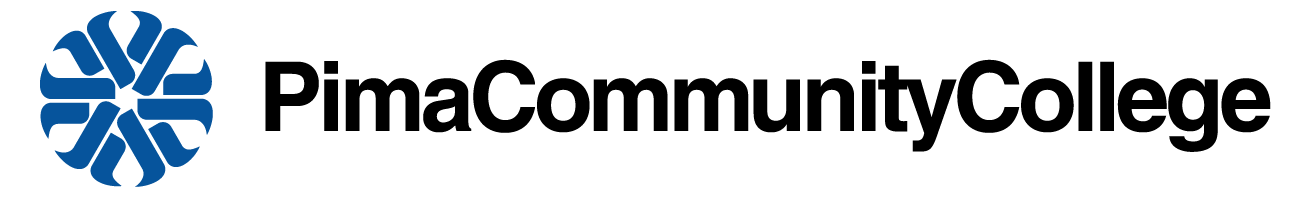

Feedback/Errata