17 Academic Support
Access & Disability Resources (ADR)
Individuals with disabilities will find that Pima strives to make all college events and activities accessible to them. The ADR office serves students and the community.
To request ADR services, students can complete an application or contact any ADR office to schedule an appointment. Students should email ADR at ADRhelp@pima.edu if they have questions before starting the process.
For more information, visit the ADR webpage.
Advising
Current students can meet with their assigned Program Advisor for help with academic advising, program requirements, creating a MyDegreePlan, registration, graduation, transfer, and more. Students can find out who their assigned advisor is by visiting the Meet My Advisor page.
For more details, visit Pima Advising or call (520) 206-6408.
You can learn more about these services by visiting the Advising website.
The Learning Centers
Free academic support to all Pima students can be found at the Campus Learning Centers, located at each campus and virtually. The Campus Learning Centers are places of connection and support for all students regardless of their need. Normalizing connections with our Learning Centers helps to build a supportive community with fellow students and contributes to their academic success and learning journey. Students can connect with learning support in-person at each campus, virtually through our Virtual Learning Center, or through our online partner, NetTutor.
Information for PCC Tutoring and Learning Centers can be found at this link and is also available in the following:
- within D2L on the homepage as a Tutoring Services widget, and
- on the D2L homepage and in your coursepage under the PCC Quicklinks> PCC Tutoring
For more information, contact your local Learning Center Manager, or call us at 520-206-4959 or email pcc-tutoring@pima.edu.
College Success Coaching
The top priority of College Success Coaches is to build relationships with our students and support each student’s success. College Success Coaches partner with our students to better understand the student’s world, identify what’s getting in their way (academically/personally), and co-create solutions to help the student overcome their top challenges.
Note: Coaching is not counseling. Coaching is focused on creating one’s future through taking action, such as setting and reaching goals and developing new skills.
For more information, visit the College Success Coaching webpage.
Online Tutoring
Online and distance students can find online tutoring (24/7) through NetTutor in most subjects.
Online study resources are also available.
Testing & Assessment Centers
We currently are operating all testing services. Proctored Testing Services are (link here). The Academic Exam Cover Sheet is linked (link here).
PCC’s Testing Centers provide placement testing (link here), challenge exams (link here), and other tests (link here). Remote/proctored testing services are also available.
Contacts
Campus Testing Centers: 520-206-6648 or pcc-virtualtesting@pima.edu
Davis-Monthan AFB 520-206-4866
Santa Cruz 520-394-7180 or pcc-santacruzcounty@pima.edu
Computing Commons & Labs
Pima has a limited number of laptops, tablets, etc available for check out to currently enrolled students. Use the PCC Library’s system to request an item. Please follow updated instructions on the Library’s Updates page (link here).
Students will need to be registered in classes for the semester, then they can fill out a Student Request (link here). All campus locations also offer computers in various locations on campus: see this link (link here).
Wifi is available (link here) at every campus for faculty and students.
Computer Software for Students (link here): Free and discounted software
Other Support
D2L Student Support (link here)
MyPima and Email Support For Students
Email: mypimahelpdesk@pima.edu (link here)
Phone: 520-206-4800
Student Success Courses
Student Success courses provide the skills students need for success in a college environment. Academic Advising can help find a course that is right for a student, such as “How to Study,” “Making Career Choices,” and “Adult College Re-Entry Skills.
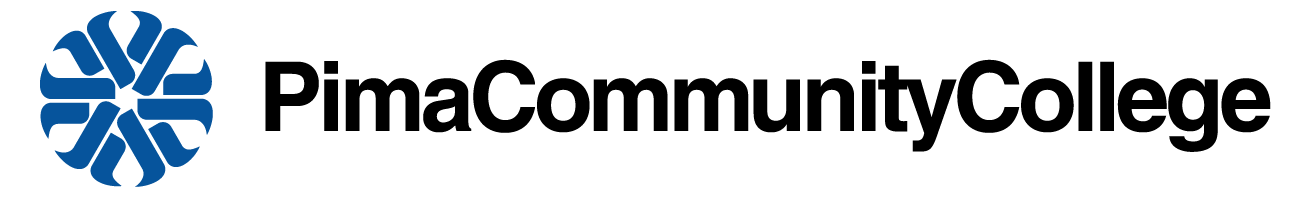

Feedback/Errata