4 Policies
Please note that this is not a complete or comprehensive collection of Pima Community College’s Policies and Procedures. Featured below are some of the most relevant policies pertaining to Adjunct Faculty.
For a full account of Pima’s policies and procedures and the most up-to-date information, please consult the Pima Community College Employee Handbook
Academic Freedom
Academic Freedom refers to the rights afforded educators and scholars to teach and research in pursuit of knowledge and the public good without interference from private or political interests and pressures. To better understand how Pima works to support Academic Freedom, read the Board Policy on Academic Freedom (BP 3.02).
Adding/Dropping Classes
Add/Drop dates are posted on the Key Dates & Deadlines page of Pima’s website.
On or before the add/drop date, students can make schedule changes through MyPima, or by using a Registration transaction form.
After the add/drop date, or if the class requires special permission, students must obtain the instructor’s written approval and work with their student affairs advisor Additional information can be found on the College website
Assessment
Student Learning Outcomes (SLOs)
SLO is an umbrella term which includes all outcomes related to student learning. The three outcomes which Pima Community College measures are Course Learning Outcomes (CLO), Program Learning Outcomes (PLO), and General Education Learning Outcomes (GELO).
Course Learning Outcomes (CLOs)
Course Learning Outcomes (CLO) are the knowledge, skills, attitudes, and habits of mind that students have and take with them when they complete a course (Suskie, 2009). CLO are measured using rubrics built into the eLumen assessment management system. The assessment practices of each discipline are created and maintained by the discipline.
Assessing CLOs
In addition to individual grades, Adjunct Faculty will also asses the achievement of each Course Learning Outcome (CLO) for every student each semester. This assessment is collected via a platform called eLumen. More information about how to use eLumen for assessment is available in the eLumen section under Tools & Platforms in this toolkit.
CLOs are measured using rubrics built into the eLumen assessment management system. The assessment practices are created and maintained by each discipline. If you have questions regarding the CLOs for your course or the assessment process, contact your Department Head.
Program Learning Outcomes (PLOs) & General Education Learning Outcomes (GELOs)
Program Learning Outcomes (PLO) are the knowledge, skills, attitudes, and habits of mind that students have and take with them when they complete a program (Suskie, 2009). Program Learning Outcomes are measured throughout the length of the program by mapping the CLO to the PLO in eLumen. When entering your CLO data, those results are contributing towards the PLO.
General Education Learning Outcomes (GELO) are the skills, knowledge, and values expected of all graduates.
Additional reporting of Program Learning Outcomes (PLO) and General Education Learning Outcomes (GELO) for your discipline will be determined by your department.
Attendance
What is Attendance?
According to the U.S. Department of Education, attendance must be “academic attendance” or an “attendance at an academically-related activity.” Examples include:
- Physical class attendance where there is direct interaction between instructor and student.
- Submission of an academic assignment.
- Examination, interactive tutorial, or computer-assisted instruction.
- Study group assigned by the College.
- Participation in on-line discussion about academic matters.
- Contact with an instructor to ask a question about an academic subject.
Logging into an on-line course is not considered academic attendance unless the student also participates in an academically-related course activity like those described above.
Attendance at Pima
Pima Community College is an attendance-taking institution. As such, attendance must be marked every seven days. In general, students should be marked as “Present” if they have attended the class session. For online and/or self-paced courses, students must have participated in, or completed an academically-related activity.
Independent study, internships and self-paced courses that are financial aid eligible must also report attendance.
Tracking and Reporting Attendance
Attendance at Pima is tracked via the Attendance Tracking System. Attendance is to be entered every 7 days and as part of 45th Day Reporting. More information about the Attendance Tracking System, as well as how to track and report attendance is available in the Attendance Tracker section under Tools & Platforms in this toolkit.
45th Day Reporting
The purpose of 45th Day Reporting is to report student enrollment so that data can be compiled and analyzed for College reporting needs. 45th Day Reporting is mandatory and must be completed within a 7 day period. 45th Day Reports are submitted through the Attendance Tracking System. More information regarding how to submit 45th Day Reports is available in the Attendance Tracker section under Tools & Platforms in this toolkit.
Non-Attendance
Beginning Spring 2024, all students who have no attendance by the drop deadline for each part of term will be dropped the next business day by the Registrar Office. This means it is very important that all attendance be entered accurately beginning the first day of classes and every week thereafter.
More information about the Non-Attending Students Drop Process can be found on this info sheet from the Registrar’s Office.
For complete details see MyPima > Teach > Additional Teaching Resources > Attendance & Grades-Attendance Tracking
Class Breaks
Instructors are to allow a ten-minute break period for every 100 minutes of class time. These breaks are scheduled at the discretion of the instructors with the consideration of student motivation, safety and subject continuity.
Copyright
Adjunct Faculty are to be mindful of copyright law in their selection of course materials. Pima’s Copyright Resources webpage provides adjunct faculty a variety of resources, including a Copyright FAQ page and a Fair Use Checklist.
It may also be helpful to review Pima’s Copyright Practice and Compliance Policy (AP 6.05.01) and Intellectual Property Ownership Policy (AP 6.06.01), the latter provides “the framework for allocation and protection of the respective ownership rights of the College, its employees and students in the Intellectual Property developed at the College.”
How does copyright apply to classroom handouts?
Classroom handouts fall into two categories: ones that require permission and ones that do not. If the handout is a new work for which an instructor could not reasonably be expected to obtain permission in a timely manner and the decision to use the work was spontaneous, an instructor may use that work without obtaining permission.
However, if the handout is planned in advance, repeated from semester to semester, or involves works that have existed long enough that one could reasonably be expected to obtain copyright permission in advance, an instructor must obtain copyright permission to use the work.
Instructors may not copy from works intended to be “consumable” in the course of study or teaching such as workbooks, exercises, standardized tests, answer sheets, and similar materials. These guidelines for classroom handouts also apply to copyright-protected materials that an instructor places on reserve in the library for use by students (i.e. consumables are not permitted on Course Reserves).
Copying shall not be used to create or to replace or substitute for anthologies, compilations, collective works, or course packs. PCC Bookstores can help with the creation of these materials.
The best way to provide students with these materials is through links. You can link from a library database (use the PermaLink on the right side of the article) or link to a website. In using a link, you do not have to worry about creating a copy of a copyrighted material. (Note: if the material is ever removed, the link will go dead, so you will need to check your links periodically.) You can easily add links in D2L.
If you have questions on copyright, consult your campus library and talk to a Librarian.
Faculty Absences
If an adjunct faculty member is unable to attend a class, they should take the following steps:
- Contact the Department Head if help is needed in securing a substitute and/or to alert them to the temporary change in instructor. All substitutes must be current Pima instructors/ faculty members.
- Email/submit a class plan and instructions to the substitute, or whoever will be facilitating the change in instruction.
- The faculty member should also email students if possible.
- Fill out a Web Time Entry Timesheet to reflect your absences. More information on this process available in the Employee Service Center (ESC) section under Tools & Platforms in this toolkit.
When a Substitute is not Available
In-Person
The class will be canceled if the absence occurs on short notice and/or a substitute is not available. In the event that an in-person class has needs to be cancelled, contact the Faculty Services and Resource Center at the appropriate campus so they can post a sign on the classroom alerting students to the cancellation and notify your supervisor.
Online
If you will be absent from an online course, please consult specific policies with your department head or supervisor.
Deductions for Absences & Substitute Payment
Calculation of the pay amount for the substitute will vary depending on the class type. The formula is explained in the Faculty Compensation section on page 4 of the Employee Handbook . Currently, the adjunct faculty tiered system does not apply for substitute teaching; all faculty substitutes earn the base pay rate. Note: For classes that are being taught virtually, we are still using the “face-to-face” calculation.
Family Educational Rights and Privacy Act (FERPA)
All employees of Pima Community are required to complete compliance training through MyCareerCenter pertaining to FERPA prior to starting work at Pima. Find more information on MyCareerCenter and how to access these trainings in Tools & Platforms
Pima informs its students annually of the Family Educational Rights and Privacy Act (FERPA) of 1974. This act was designed to protect the privacy of educational records, to establish the right of students to inspect and review their education records, and to provide guidelines for the correction of inaccurate or misleading data through informal and formal hearings. Pima intends to fully comply with the act. (from www.pima.edu/student-resources/student-policies-complaints/ferpa/)
The Family Educational Rights and Privacy Act (FERPA) (20 U.S.C. § 1232g; 34 CFR Part 99) is a Federal law that protects the privacy of student education records. The law applies to all schools that receive funds under an applicable program of the U.S. Department of Education.
Students have the right to inspect and review the student’s education records maintained by the school. Schools are not required to provide copies of records unless, for reasons such as great distance, it is impossible for students to review the records. Schools may charge a fee for copies.
Students have the right to request that a school correct records which they believe to be inaccurate or misleading. If the school decides not to amend the record, the student then has the right to a formal hearing. After the hearing, if the school still decides not to amend the record, the student has the right to place a statement with the record setting forth his or her view about the contested information.
Generally, schools must have written permission from the student in order to release any information from a student’s education record. However, FERPA allows schools to disclose those records, without consent, to the following parties or under the following conditions (34 CFR § 99.31)
- School officials with legitimate educational interest;
- Other schools to which a student is transferring;
- Specified officials for audit or evaluation purposes;
- Appropriate parties in connection with financial aid to a student;
- Organizations conducting certain studies for or on behalf of the school;
- Accrediting organizations;
- To comply with a judicial order or lawfully issued subpoena;
- Appropriate officials in cases of health and safety emergencies; and
- State and local authorities, within a juvenile justice system, pursuant to specific State law.
Schools may disclose, without consent, “directory” information such as a student’s name, address, telephone number, date and place of birth, honors and awards, and dates of attendance. However, schools must tell students about directory information and allow students a reasonable amount of time to request that the school not disclose directory information about them. Schools must notify students annually of their rights under FERPA. The actual means of notification (special letter, inclusion in a PTA bulletin, student handbook, or newspaper article) is left to the discretion of each school.
The following text is from the US. Department of Education, FERPA webpage. Retrieved on July 27, 2009. The text has been modified to ensure proper reading in the higher education environment (e.g. the rights of parents for high school students has been edited out).
District Office, Information Security
Compliance
Public directory information at Pima Community College includes the student’s name, field of study, dates of attendance, and date of graduation. Students who wish to have directory information withheld by the College may fill out the form in the current Schedule of Classes and submit it to any campus Student Services Center.
For additional information or questions regarding FERPA compliance at Pima Community College, contact the office of the Registrar (520-206-4700)
Grades
Individual Grades
The instructor will determine a grade for each student at the end of each semester. A number of techniques can be used to arrive at this final grade and may combine several of these to gain an overall view of the capabilities of the student:
- Participation and completion of class work
- Completion of any work assigned as homework
- Response on scheduled or unscheduled quizzes periodically through the course
- Midterm and/or final examination to test accumulated information
- Special presentations or reports given to the class
- Preparation of papers on topics relevant to class work
- Course projects designed to reflect areas studied during the semester
For more information on Student Grades, including possible grading marks as part of Pima’s Grading System, please review AP 3.40.01 on Grading
Incomplete/Change of Grade
For each student receiving a grade of “Incomplete,” the instructor must complete the “Incomplete Grade Notification Form” located at MyPima > Teach > Additional Teaching Resources-Attendance & Grades > Incomplete Grade Submission Form.
Incomplete (I) grades are not given in lieu of ‘F’ grade. Students have one (1) year to complete an “Incomplete.” If a student completes the course work the instructor must complete the electronic Grade Change Form.
Gradebook
Regardless of in-person or virtual teaching, all faculty must:
- Fully utilize the grade book in D2L (Pima’s Learning Management System) for all courses
- Create your syllabus using the Simple Syllabus platform to host in your D2L course shell
The use of the D2L gradebook in face-to-face courses is required, in part, to promote student success by offering a consistent and transparent way for students to track their academic progress in real time across all courses. Research indicates that students overwhelmingly prefer and benefit academically from having access to online gradebooks to monitor their performance (Geddes, 2009). This practice also supports HLC accreditation standards by ensuring consistent instructional practices across all course modalities.
More information on how to use and manage the D2L gradebook can be found in the D2L section under Tools & Platforms in this toolkit
References:
Geddes, D. (2009). How Am I Doing? Exploring On-Line Gradebook Monitoring as a Self-Regulated Learning Practice That Impacts Academic Achievement. Academy of Management Learning & Education, 8(4), 494–510.
Final Grades
In addition to grades being accessible in D2L throughout your course, final grades must be recorded in the grade rosters for each class at the end of every semester. Student grades are not to be discussed in any public manner, over the phone or over email, or with anyone other than the student.
The instructor can only give grades to individual students in person and/or by inputting the grade online through the D2L gradebook or Final Grade Submission process so that students may access their results directly. Any deviation from this method of delivery of grades to students may involve a violation of the Family Education Rights and Privacy Act (FERPA).
Grade rosters include names of those students who have registered for the class. Those students whose names do not appear on the grade roster will not receive a grade for the class. Grades must be submitted by the stated deadline.
Regarding final grade submissions, detailed information should be provided to you by your supervisor or Department Head towards the end of the semester. More information on the final grade submission process can be found in the MyPima section under Tools & Platforms in this toolkit.
Syllabus
Textbook
Contact your Department Head or Discipline Coordinator for textbook information.
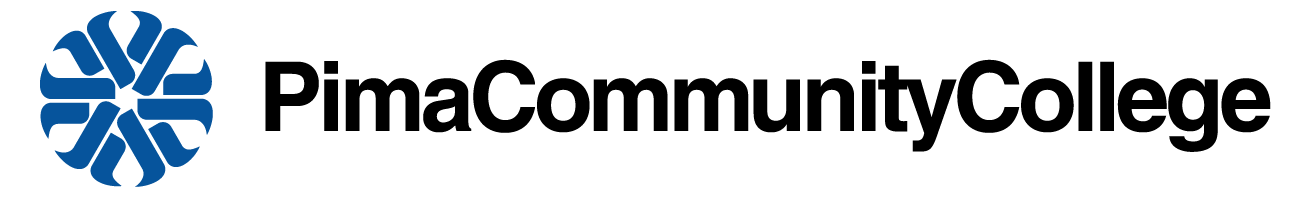

Feedback/Errata