How to use this Toolkit
ATTENTION:
In order to view all of the content and
access all of the links in this toolkit,
you must be signed into your pima.edu account.
You don’t need to read this toolkit from start to finish – think of it as a searchable, modular reference guide to support you throughout the semester. It’s organized by topic: you’ll find sections on getting started at Pima, understanding your pay and benefits, navigating tools like MyPima and D2L, and managing teaching responsibilities. There are also sections dedicated to student resources, as well as support services for faculty. Each section includes brief, focused entries with explanations and links out to current reference materials designed specifically with adjuncts in mind.
Because the toolkit lives in Pressbooks, it is fully searchable.
At the top right corner of your screen, you’ll see a search bar labeled “Search in book…” with a magnifying glass icon.
You can use this feature at any time to find exactly what you’re looking for by entering keywords.
For example, some keywords you might end up using include “final grades,” “professional development,” or “Simple Syllabus.” This makes it easy to jump to the section you need, even if you’re in the middle of class prep or facing a deadline.
We also encourage you to return to this toolkit regularly throughout the term. Some information (like how to report 45th Day attendance or where to go for classroom tech support) might not be relevant on your first day but will become essential later. This guide is here to support you across the full teaching cycle, from onboarding through end-of-semester wrap-up. Bookmark it. Search it. Revisit it. It’s designed to work with you, on your schedule, as a trusted companion in your teaching journey at Pima.
Watch the video below for an overview of the Adjunct Faculty Toolkit, including a demonstration of how to use the Search function to quickly locate important information.
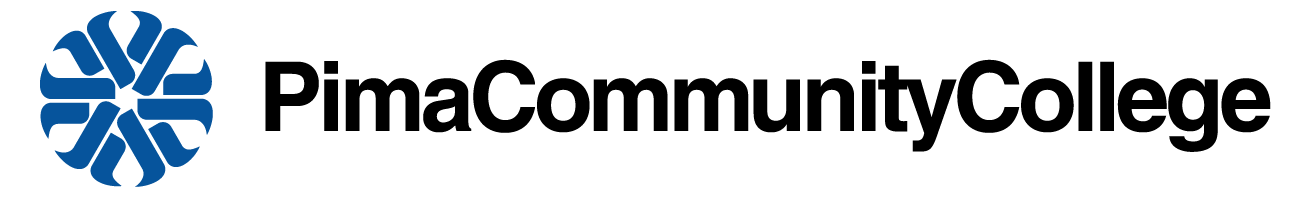

Feedback/Errata